Apply a cloth modifier to a box
1. create a box'
2. apply a cloth modifier
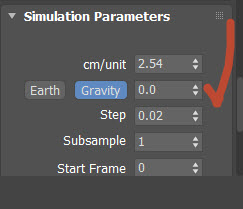
3. under "simulation parameters" in cloth modifier set gravity - 0
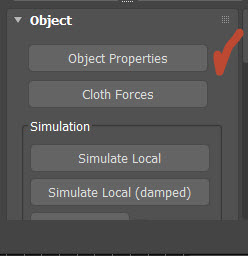
4. select object properties > tick the cloth box > set pressure to about 40 > select 'simulation'
Cloth
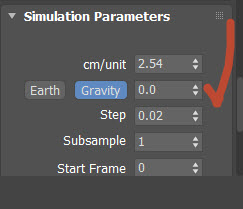
under "simulation parameters"
gravity - 0
Under "Object"
Select Object Properties
select name of solid
tick the cloth box
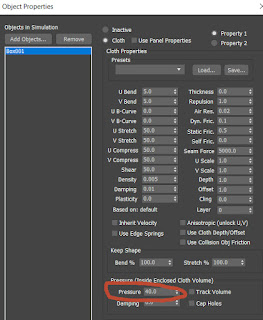
type in 40 in pressures
select OK
Comments
Post a Comment