organic materials whose appearance depends on light scattering among multiple layers. 3ds Max provides four of these materials. Each is a top-level wrapper (a “phenomenon”) for shaders whose controls are documented in the Standard mental ray Shader Libraries document.
4 Types:
Material Name mi Library Shader Name
SSS Fast Material misss_fast_simple_phen
SSS Fast Skin Material misss_fast_skin_phen
SSS Fast Skin Material+Displace misss_fast_skin_phen_d
SSS Physical Material misss_physical
Example:

SOURCE:
http://artedesaber.com.br/wp-content/uploads/2015/12/SSS-Material.jpg
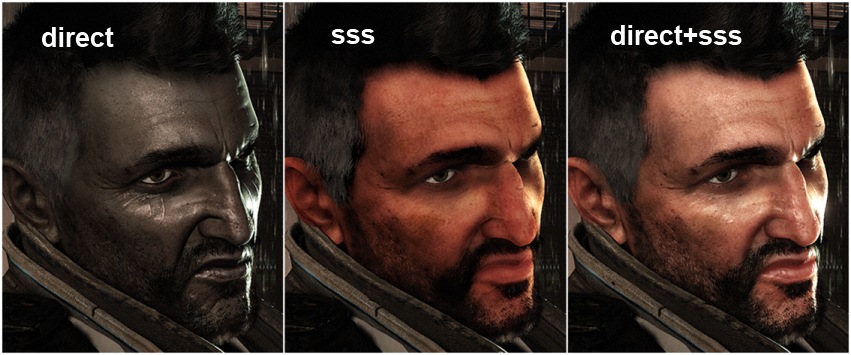
SOURCE:
https://docs.unrealengine.com/udk/Three/rsrc/Three/ScreenSpaceSubsurfaceScattering/SSSBreakdown.jpg
SOURCE:
https://knowledge.autodesk.com/support/3ds-max/learn-explore/caas/CloudHelp/cloudhelp/2017/ENU/3DSMax/files/GUID-30F365F1-602D-4E7D-8C97-6BF67673683B-htm.html
4 Types:
Material Name mi Library Shader Name
SSS Fast Material misss_fast_simple_phen
SSS Fast Skin Material misss_fast_skin_phen
SSS Fast Skin Material+Displace misss_fast_skin_phen_d
SSS Physical Material misss_physical
Example:
SOURCE:
http://artedesaber.com.br/wp-content/uploads/2015/12/SSS-Material.jpg
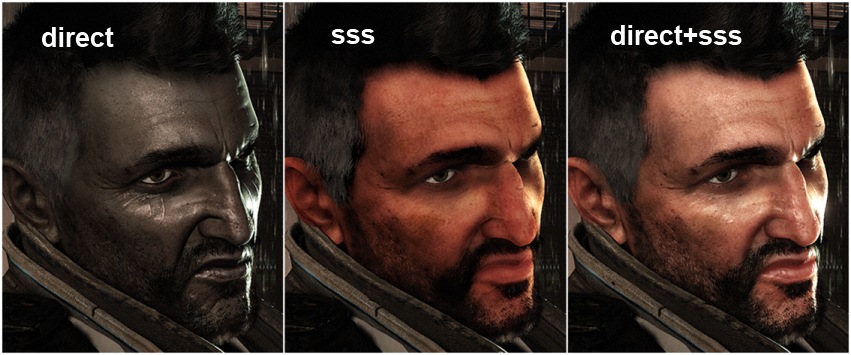
SOURCE:
https://docs.unrealengine.com/udk/Three/rsrc/Three/ScreenSpaceSubsurfaceScattering/SSSBreakdown.jpg
SOURCE:
https://knowledge.autodesk.com/support/3ds-max/learn-explore/caas/CloudHelp/cloudhelp/2017/ENU/3DSMax/files/GUID-30F365F1-602D-4E7D-8C97-6BF67673683B-htm.html
Comments
Post a Comment